INF1030: Introduction to Information Technology - Syllabus
Contact Information
| Name | Prof. Yitzchak Rosenthal |
|---|---|
| Office | Belfer Hall room 1313-D |
| Telephone | (212)960-5400 x5438 (best way to reach me is via email) |
| Office Hours | Wilf Campus - M/W 4:15-5PM or after class; Beren Campus - M/W 1:10-1:45 or after class |
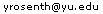 |
Course Objectives
To introduce fundamental Information Technology (IT) concepts used to support businesses in today’s (and tomorrow’s) environments. Course will focus on the following topics: Operating Systems, Popular Business Software, Programming, Databases. We will use Visual Basic .Net and Microsoft Office (Excel, Access and Powerpoint).
Books
- Learning Visual Basic .Net by Burrows and Langford
Course Technology
ISBN: 0-07-293871-4
The ISBN number I listed should come with the CDs for VB.Net. If you do not get the CDs, we have a license to allow students to install our copy of VB.Net. I should have CDs to LEND out next week.
Grading
- Homework: 20%
- Midterm: 40%
- Final: 40%
Attendance
You are permitted up to 3 absences. If you have more than 3 absenses then you MUST have a very good excuse for ALL of your absenses or else your grade will suffer.
Topics
| Date | Topics | Readings |
|---|---|---|
| Week 1 |
Overview of YU computing facilities: network accounts, email, angel, forwarding ymail to another email account, submitting HW to angel. Overview of operating systems and windows utility programs (explorer, regedit, etc.) Number systems (binary, hexadecimal, octal) Basic computer architecture (cpu, bus, memory managment, primary/secondary storage) Digital vs. Analog. Advantages/disadvantages of each. How computers store information. Binary number system and the representation of information. What files actually contain. Filename extensions. Executable files. Sizes of data (bytes, KB, MB, GB, TB, etc). Data rates (KbPS, MbPS, etc). |
Office 2003 (read following sections): Essential Computer Concepts, Exploring the Basics of Microsoft Windows XP, Managing Your Files, Using Common Features of Microsoft Office 2003 Computer Concepts: Orientation section |
| Week 2 |
First VB.Net program, VB.Net IDE, solutions, projects, executable files, GUI vs. Console (i.e. Command Line) programs classes, objects, properties, naming controls, form, buttons, textboxes, labels design time vs. run time, syntax errors, runtime errors simple assignment statements
Simple console program Simple GUI program |
Learning Programming: chaps 1 and 2 |
| Week 3 |
msgbox, inputbox variables and symbolic constants, scoping, Types Declarations, identifiers, multiple forms assignment statements Option Explicit |
Learning Programming: chap 3 |
| Week 4 |
numeric/string/boolean expressions, operators and operands, functions try / catch |
Learning Programming: chap 4 |
| Week 5 |
if/then/else, case radio buttons, group box, check box, exit sub |
Learning Programming: chap 5 |
| Week 6 | procedures and functions |
Learning Programming: chap 6 |
| Week 7 |
MIDTERM looping |
Learning Programming: chap 7 |
| Week 8 |
More looping Into to databases and Microsoft Access |
Learning Programming: chap 7 Computer Concepts: chap 10 - databases |
| Week 9 |
Microsoft Access - tables, keys, queries accessing databases with ADO.Net |
Learning Programming - chap 8 |
| Week 10 |
Arrays and collections |
Learning Programming - chap 10 |
| Week 11 |
Microsoft Excel - basic formatting, user interface, formulas |
Powerpoint presentation on yrosenthal.com |
| Week 12 |
using VBA to create Excel Macros |
Powerpoint presentation on yrosenthal.com |
| Week 13 |
More VBA Creating Microsoft Powerpoint Presentations |
Powerpoint presentation on yrosenthal.com |
Computer Resources
http://yrosenthal.com
This website, http://yrosenthal.com , will be the primary source for disseminating course related information. This includes the course syllabus, homework assignments and other course related materials.
YU Email (yums.yu.edu - YUMS stand for YU Mail System)
YU provides an email account (AKA ymail account) for every student and faculty member. I will be communicating with you via your yums accounts. You are ABSOLUTELY REQUIRED to check your YU email at least once a day. If you don't want to check your yums accounts regularly then you can forward ymail to any other email account (e.g. to your aol, yahoo or gmail accounts). See instructions on http://yums.yu.edu.
- email address
- Your email address is generally the first letter of your first name follwed by the first 7 characters of your last name followed by @yu.edu. (e.g. John Rosenbergersteinowitz would be jrosenbe@yu.edu). If you have a middle initial, it might appear after your first initial. To find your email address, you can search the following webpage for your name: http://yu.edu/search
- password
- If you have never logged into YUMS before then your password should be the first letter of your last name followed by the last 4 digits of your social security number. If you have used YUMS in the past then your password is whatever it was the last time you used YUMS.
- Help with YUMS
- Direct any problems you have with email to the MIS office on the 13th floor of Belfer Hall (room 1315). You can also call the YU MIS helpdesk at (212)960-5294 or email them at helpdesk@yu.edu.
- Forwarding YUMS mail to another email account
- See instructions on http://yums.yu.edu
Angel Online Course Management System:
Angel is a web-based course management system in use in many of YU's courses. You WILL need to login to the Angel system in order to submit your HW assignments. However, for the most part, course related information for my courses is posted on http://yrosenthal.com rather than on Angel.
- Accessing the Angel website
- https://angel.ac.yu.edu/yu/ (You can also get to it by following the link on http://yrosenthal.com or the link in the student section of http://yu.edu)
- Angel userid
- Your Angel userid is the same as your ymail userid without the @yu.edu (see the ymail section above). For example, if your ymail userid is jdoe@yu.edu then your Angel userid would be jdoe
- Password
- If you have never logged in before then your password should be the first letter of your last name followed by the last 4 digits in your social security number. If you have used Angel in the past then your password is whatever it was the last time you used Angel. Note: the password is NOT necessarily the same as your ymail password.
- Help with Angel
- If you have any problems with angel or can't login send an email to angelsupport@yu.edu
YU Network Accounts
Every student and faculty member in YU receives a userid and password that allows them to access the YU network.
- Userid
- Your YU Network userid is the same as your ymail userid without the @yu.edu (see the "YU Email" section above). For example, if your ymail userid is jdoe@yu.edu then your YU Network userid would be jdoe
- Password
- If you have never logged in before to the YU network then your password should be the first letter of your last name followed by the last 4 digits in your social security number. If you have used you YU Network account in the past then your password is whatever it was the last time you used Angel. Note: the password is NOT necessarily the same as your ymail password.
- Where are the computers?
- You can access the YU Network on the Wilf campus from computers in the Gottesman Library and from computers in rooms B1103, B1105 and B1111. On the Beren campus you can use the computers in the public labs or computer equipped classrooms in 245Lex or in 215Lex.
- Where can I store my personal files? (MyDocuments, Z: drive, Desktop)
- Personal files that you want to store on the YU network can be stored in the MyDocuments folder. This folder is synonymous with the root folder on the Z: drive (ie. Z:\). The Z: drive for every user will contain their own files. You cannot access the Z: drive of any other user. You can also store files and information on your computer's "Desktop". However this is NOT recommended (keep reading). You are limited to approximately 25MB of storage space on the Z: drive and a much smaller amount on the Desktop. This IS NOT A LOT OF SPACE. You will need to occasionally "Clean your profile" to remove unneeded files by following the instructions in the "Cleaning your profile" link found on the desktop. If you run out of space, you will not be able to log off your YU Network Account until you free up some space.
- Help with YU network accounts
- Direct any problems you have with the YU network accounts to the MIS office on the 13th floor of Belfer Hall (room 1315). You can also call the YU MIS helpdesk at (212)960-5294 or email them at helpdesk@yu.edu.
- USB drives / Thumb drives / Jump drives
- It is highly recommended that you purchase a "USB" drive (AKA thumb drive or jump drive) to save your files on. You can plug the USB drive into the flat USB port on the computer when you start working. When it is plugged in, the USB drive will appear as a new drive letter under windows. You can remove the USB drive and take it with you when you are done.
Other YU computing services (e.g. accessing the web from your dorm room)
Support for the YU computer systems is handled by two departments (1) the YU MIS department and (2) the YU Academic Computing, Networking and Support Services department. Information for both departments is available at: http://yu.edu/mis/. An all purpose help desk is available (http://www.yu.edu/mis/asp/help_desk.asp). Contact the Help Desk at: (212)960-5294 or e-mail at helpdesk@yu.edu
michael kors black Friday polo black friday north face cyber monday north face cyber monday north face cyber monday canada goose cyber monday Tiffany black Friday north face cyber monday michael kors black Friday black friday jordans lululemon cyber monday beats by dre black Friday sale mcm black friday lululemon cyber monday lululemon cyber monday beats by dre black Friday sale michael kors cyber Monday north face cyber monday uggs black friday Montblanc black friday uggs cyber monday Tiffany black Friday beats by dre black Friday black friday jordans beats by dre black Friday michael kors cyber Monday Juicy Couture cyber monday tory burch cyber Monday Juicy Couture cyber monday michael kors cyber Monday uggs black Friday uggs cyber monday north face black friday michael kors black friday michael kors black Friday north face black friday lululemon black friday michael kors cyber monday beats by dre black Friday north face black friday uggs black Friday true religion cyber monday moncler cyber monday michael kors black friday kate spade cyber monday north face cyber Monday beats by dre black friday michael kors cyber monday Babyliss black friday beats by dre cyber Monday hollister cyber monday lululemon cyber monday kate spade cyber monday kate spade cyber monday lululemon cyber monday juicy couture cyber monday Babyliss cyber monday Oakley cyber monday bose black friday Oakley black friday michael kors black friday michael kors black friday michael kors Black Friday uggs Black Friday coach black friday michael kors black friday legend blue 11s black infrared 23 13s jordan 11 legend blue jordan 11 legend blue jordan 11 legend blue jordan 11 legend blue jordan 11 legend blue legend blue 11s jordan 11 legend blue black infrared 13s jordan 13 black infrared legend blue 11s jordan 11 legend blue legend blue 11s black infrared 23 13s legend blue 11s jordan 11 legend blue jordan 11 legend blue jordan 11 legend blue jordan 11 legend blue jordan 13 black infrared 23 jordan 11 legend blue jordan 11 legend blue jordan 13 black infrared legend blue 11s black infrared 23 13s black red 13s legend blue 11s jordan 11 legend blue black infrared 13s jordan 11 legend blue legend blue 11s jordan 11 legend blue jordan 13 black infrared 23 jordan 11 legend blue legend blue 11s jordan 11 legend blue jordan 11 legend blue legend blue 11s jordan 11 legend blue- Belfer Hall room 1103: This room is open 24 hours a day. The computers in this room have VB.Net installed. Other computers on campus do NOT have VB.Net installed.